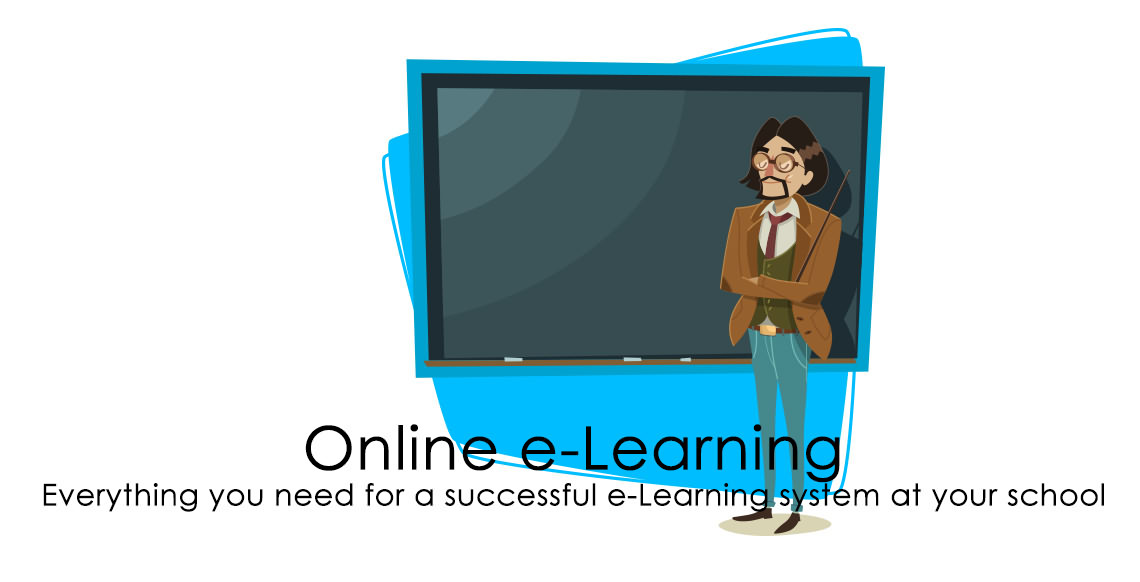VLE e-Learning Services
We have the skill and expertise to provide a complete range of e-Learning Services for your school
|
|
Mobile Compatibility |
|
Mobile compatibility for iPads, Android and phones |
|
|
|
Google Apps |
|
Integrate with Google Apps for Education |
|
|
|
Custom Tools |
|
Custom features and tools |
|
|
|
Cloud Hosting |
|
Secure cloud and on-site hosting |
|
|
|
Support |
|
Unlimited Moodle support |
|
|
|
Theme |
|
Bespoke theme design |
Primary School VLE
Create exciting,interactive courses online from your own lessons drawing on resources from thousands of online lessons!
As teachers you, no doubt, have your own content for lessons but not necessarily in a digital form and you may lack the skill or time needed to put that content online to make it exciting and interactive for your classes
That is where we come in - we convert the content of your lessons, make them interactive and set them up for use on interactive whiteboards, touchscreens and tablets as well as being accessible by pupils at home
We've created a full Primary School e-Learning package that's just waiting for your lessons to be uploaded
e-Learning
Lessons ready online. You can also set, receive and mark class work, projects and lessons. Pupils can access at home and show mum and dad their work.
.
e-Resources
Access and manage classroom resources..The teaching resources we provide for each subject can easily be cut and pasted into Class activities for each Year Group
Forums
Forums for pupils to communicate in class or from home with teachers or those on projects. And forums for Teachers, staff, governors and parents
.
Governors Zone
Governors and teaching staff are able to discuss school matters within a secure environment through the online chat and Forum features. Minutes, reports and dates of meetings can be viewed securely on-line
Chat
Assign new or existing discussions to year groups, classes, projects and lessons. Choose who has access to participate.
Parents Zone
Parents are able to discuss school matters within a secure environment through the Forum and chat features. Parents can view class activites, grading, attendance etc for their child on-line
Blogs
Pupils can have their own Blog area to post their achievements and develop on-line skills
Homework
Create homework tasks and assignments for individual lessons and track the progress with the grading and reporting features .
Governor Training
All school governors however experienced need training to improve their effectiveness in the role and to keep abreast of developments that may affect their school and their role as governor
 Our Governors Training course helps trainers in LAs, diocesan boards, chairs of governors and headteachers to ensure new governors have the information they need to become effective school governors. Our course ensures that governors irrespecive of where they live have access to consistent information about their role, their responsibilities and the expectations of them, as well as the way in which they should be working with their headteacher.
Our Governors Training course helps trainers in LAs, diocesan boards, chairs of governors and headteachers to ensure new governors have the information they need to become effective school governors. Our course ensures that governors irrespecive of where they live have access to consistent information about their role, their responsibilities and the expectations of them, as well as the way in which they should be working with their headteacher.
NQT Induction Training
NQT inducation training at your school
Newly qualified teachers in England must, by law, complete an induction period after gaining qualified teacher status (QTS).
These induction requirements are stringent and need planning, resources allocating and implementation by heads,tutors and mentors
Our Moodle course provides everything required to meet the DfE requirements for an NQT Induction Programme at your school including individual plans for NQTs, content management, training, observation reviews, assessments, forms and records for all of those involved
If you have one or more NQTs starting at your school in September call me now to see how we can hel make this an enjoyable planned experience rather than you thinking of it as a nightmare that's about to happen
Teachers Courses
We have a range of courses to help teachers to use apps and other software in the classroom

Google Apps for Education
Google Apps for Education provides the teachers with a multitude of Google services to use in schools and classrooms.

Google Earth in the classroom
An introductory user guide for students, educators, and anyone else who would like to learn to use Google Earth for education or fun

Dvolver Movie
DVolver Movie Maker is a creativity application that can be used in the classroom. It is available for the web, mobile and most recently the iPad

Picasa in the classroom
How to use Picasa in the classroom using a sandbox project

Audacity in the Classroom
how to use Audacity for teachers and students to record their voice, listen to themselves read and other similar activities

Dropbox in the classroom
A guide to using dropbox in the classroom with tips and ideas

Skype in the Classroom
A complete guide to setting up and using Skypein the classroom
ESOL English
We have a wide range of courses for speakers of other languages including courses to help overseas students prepare for University in the UK
 Professional English for Speakers of other Language (ESOL) courses for emigration tests for countries like the UK, USA, Canada, Australia and New Zealand and Academic courses for University entrants including original practice exam papers for IELTS tests, and an IELTS and EAP pre-sessional course.
Professional English for Speakers of other Language (ESOL) courses for emigration tests for countries like the UK, USA, Canada, Australia and New Zealand and Academic courses for University entrants including original practice exam papers for IELTS tests, and an IELTS and EAP pre-sessional course.
Our "prepare for university course" helps students choose the right course and university, make their UCAS application, get ready for interviews, deal with culture shock and prepare for overseas travel and immigration procedures.
Moodle admin courses
A range of courses to help teachers use Moodle
Moodle Text Editor
How to use the features in the Moodle 2.x Text editor
Setting up your profile pages
Setting up profile or home pages for all pupils and staff so that you can add our own photos and text, edit your description, upload a user photo and have your own blog pages
Uploading glossaries
How to bulk upload glossaries to your course
Moodle settings for your class
A guide to Moodle settings in the classroom
Editing & Uploading to your School Website
A guide to editing, uploading and managing information on your school website (as created by School-website-now.com)
Bulk upload users to Moodle
A guide to creating files of users and then uploading them into Moodle
Enabling Parents/Mentors Access to Moodle
A guide to Moodle settings to provide confidential access by parents or mentors to pupils records
Employee induction
Employee induction courses in our HR range include
Tax and National Insurance for new employees
A guide to Tax and National Insurance and the forms needed for new employees
Employment terms & rules
A guide to the Employment Terms & Company Rules of your new employer
Creating an Employee induction course
This course is for managers who are responsible for introducing new employees to the organisation. The course outlines the information that you will need to collate or create so that we, or you, can prepare an on-line induction course for new employees.
Join our team
Welcome onboard - employee induction programme